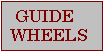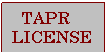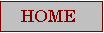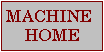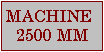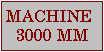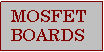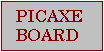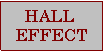Experimental Levitating Rotor Machine
Plans & Circuits
Plans & Circuits
To print out PDF plans set Scaling to "None" paper size to A4.
Printer test page.To print out VeeCad PCB layouts, download and open VeeCad Freeware then print the supplied ".per" files.
DesignSpark circuits are provided as PDF files, and also as ".sch" files. DesignSpark Freeware is required to open and modify these.
The ".per" & ".sch" files are "zip" files. These can be opened and extracted with Winzip. If you don't have this download and use 7zip Freeware.
Vero board is used, and the VeeCad drawing glued on with PVA. A pin is used to mark the positions for track cutouts. The cuts are done with a 3mm drill in a small cheap drill press set to go just deep enough. Very cheap and very quick.